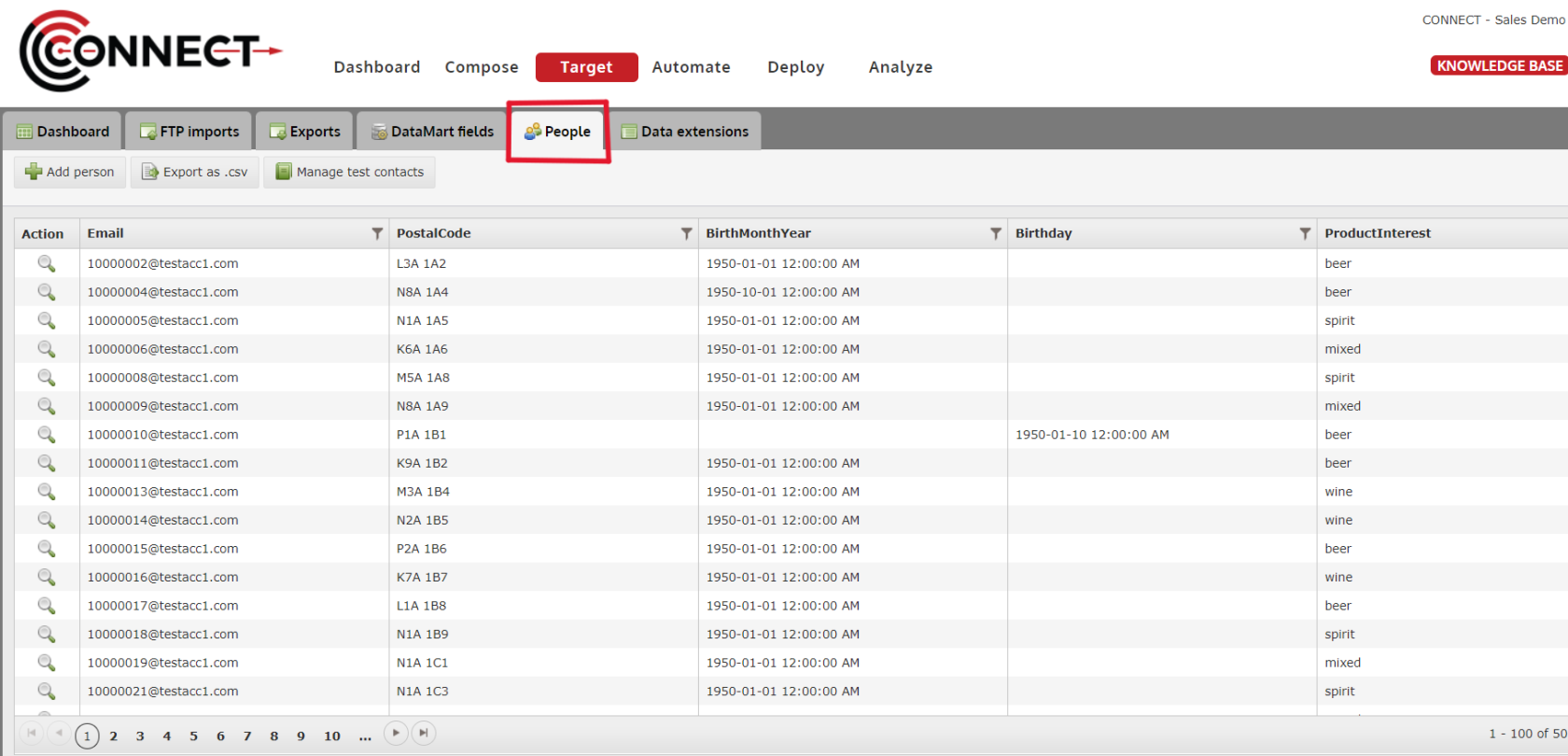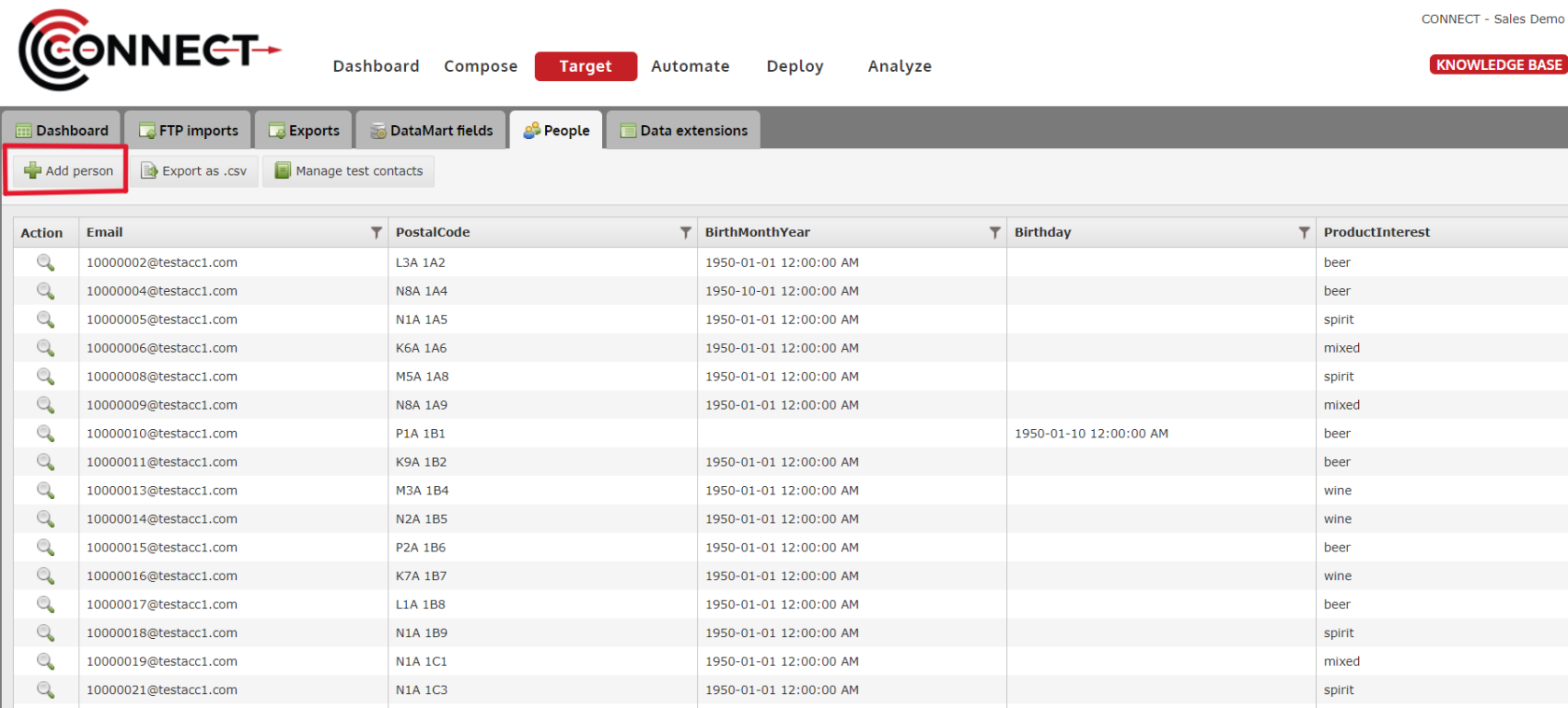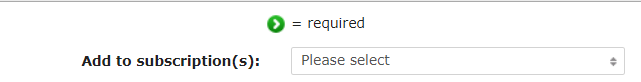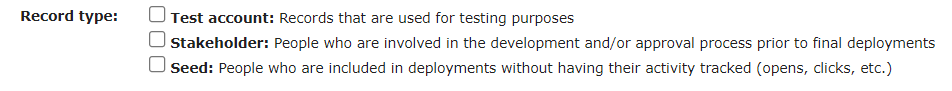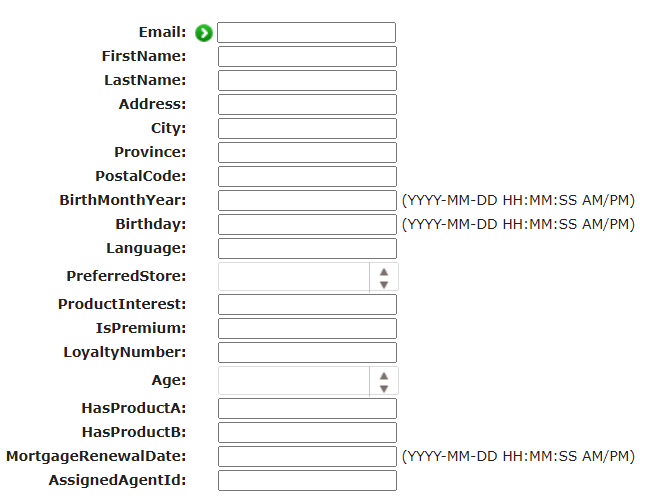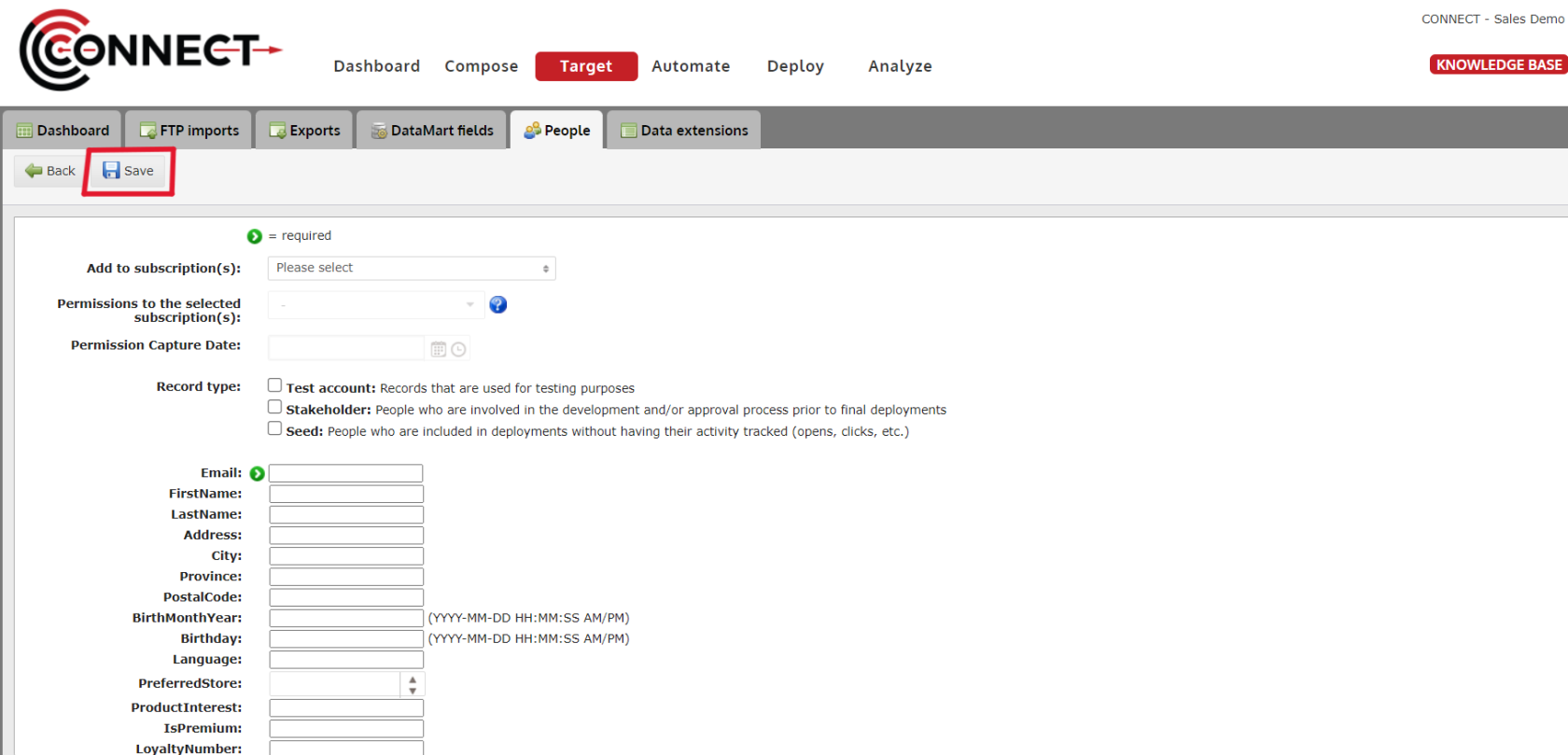How to Add an Additional Person
There are situations where you might need to add one more person to your DataMart, either a customer or maybe you have a new team member you would like to add as a stakeholder. Here's how.
1. To begin, click on the People tab located in the Target screen
2. Next, click on the "Add Person" button
3. Select the Subscription(s) you would like to add the record to
4. Select the permission level of the record you are adding
5. OPTIONAL: Select the record type of the record you are adding
For a definition on Record Types, click here.
6. Fill out the Field Information of the Record you are Adding
Note: Only the Identifier field is mandatory in this process. It will be flagged with a green indicator.
7. Click the "Save" button, once finished