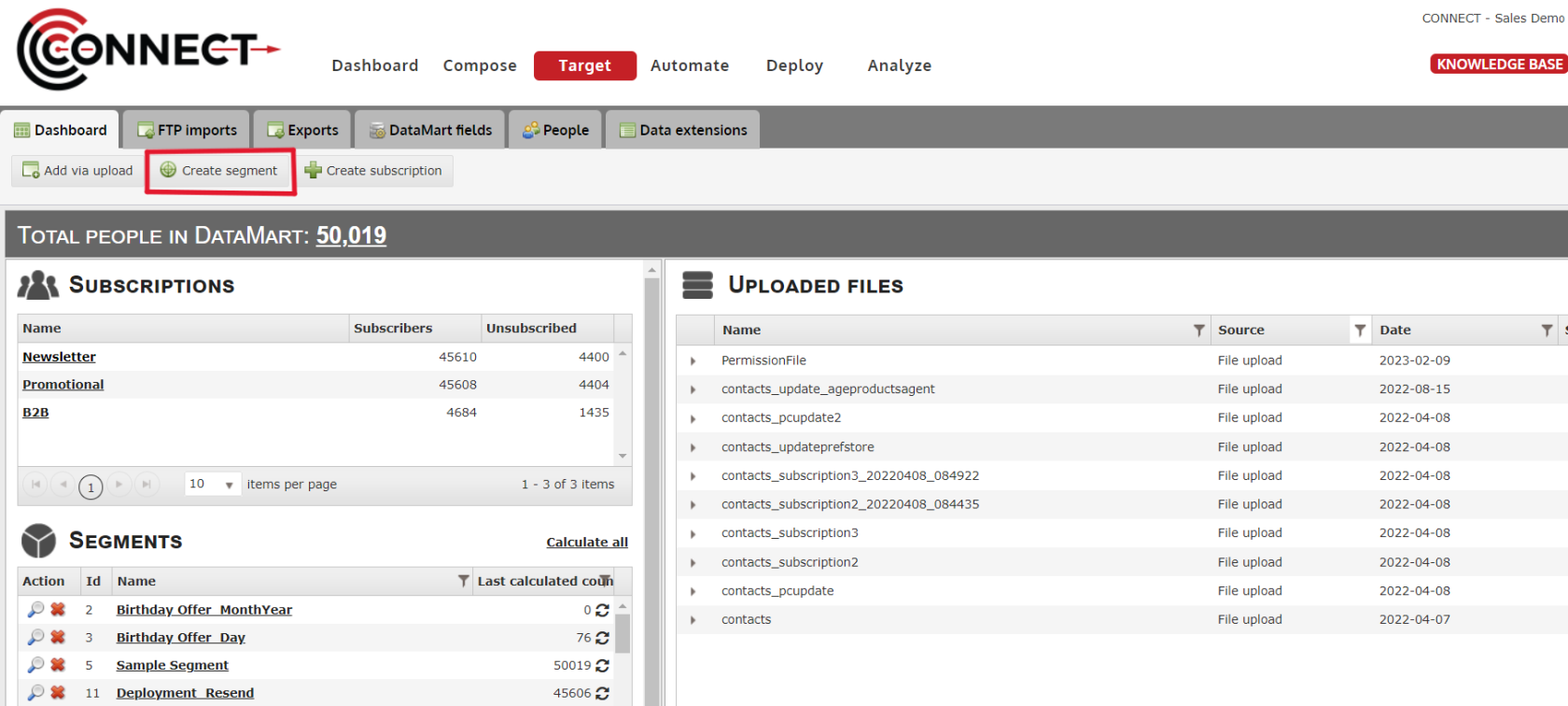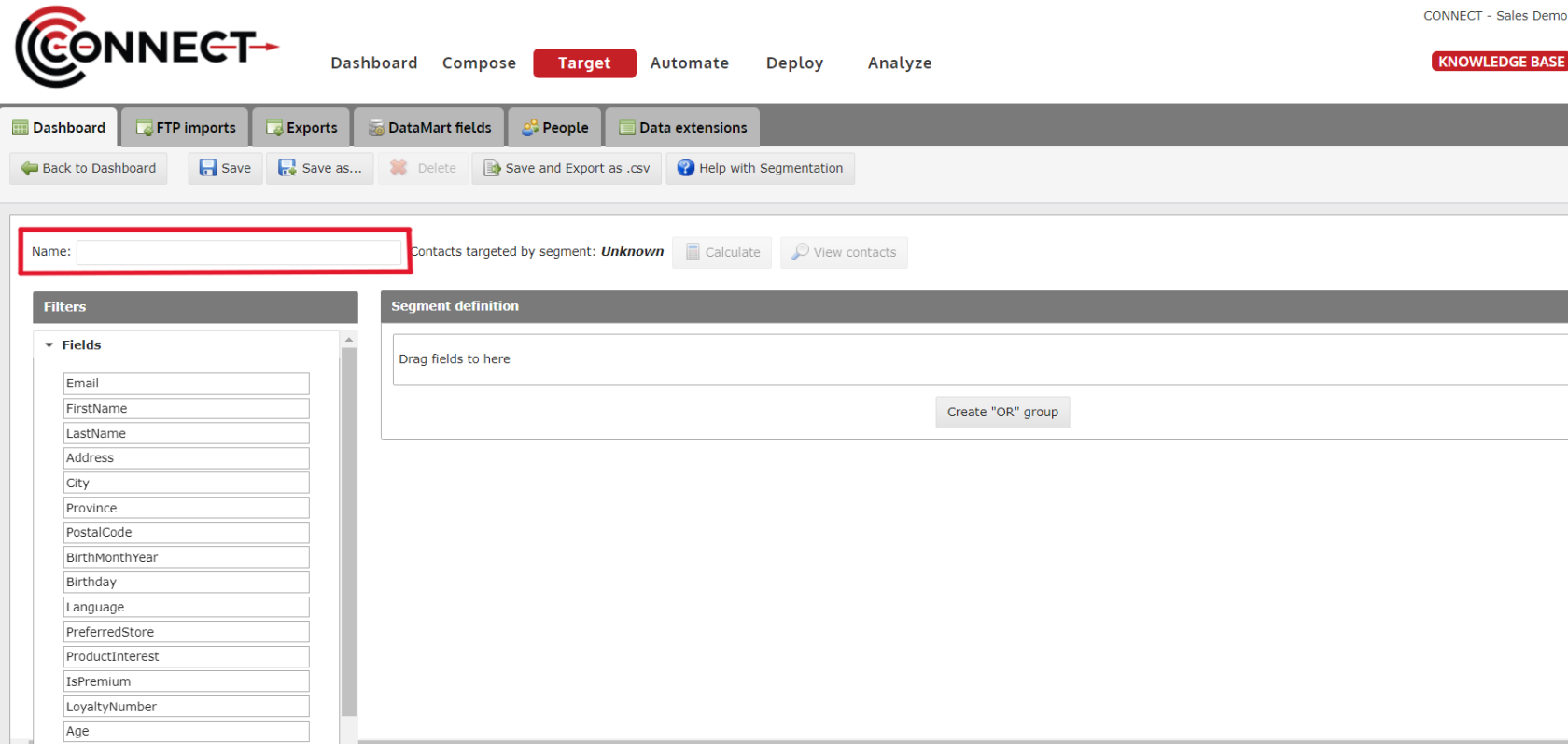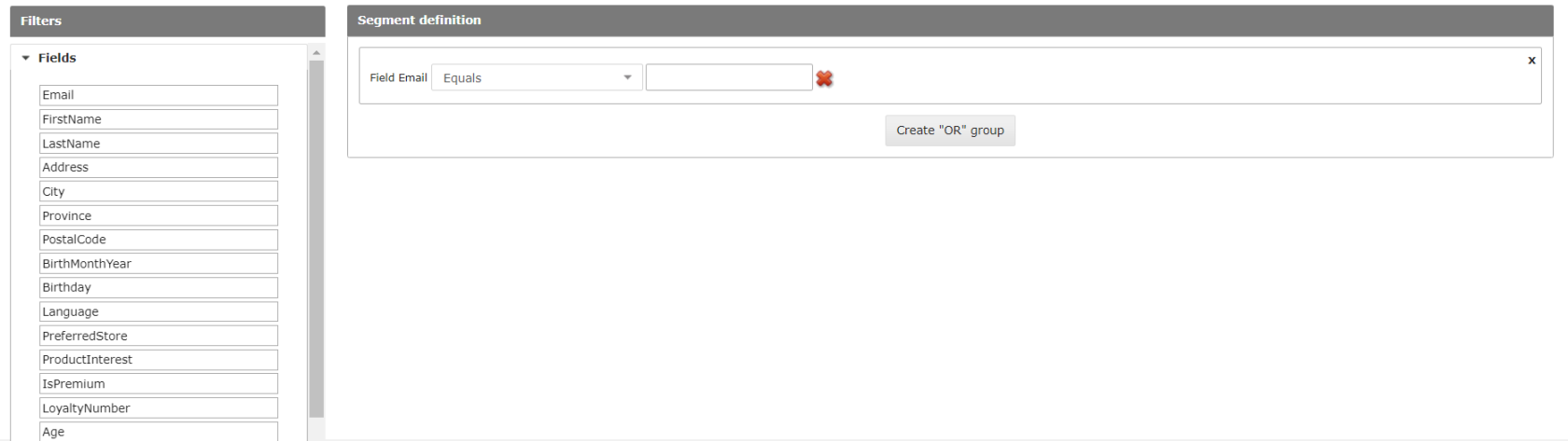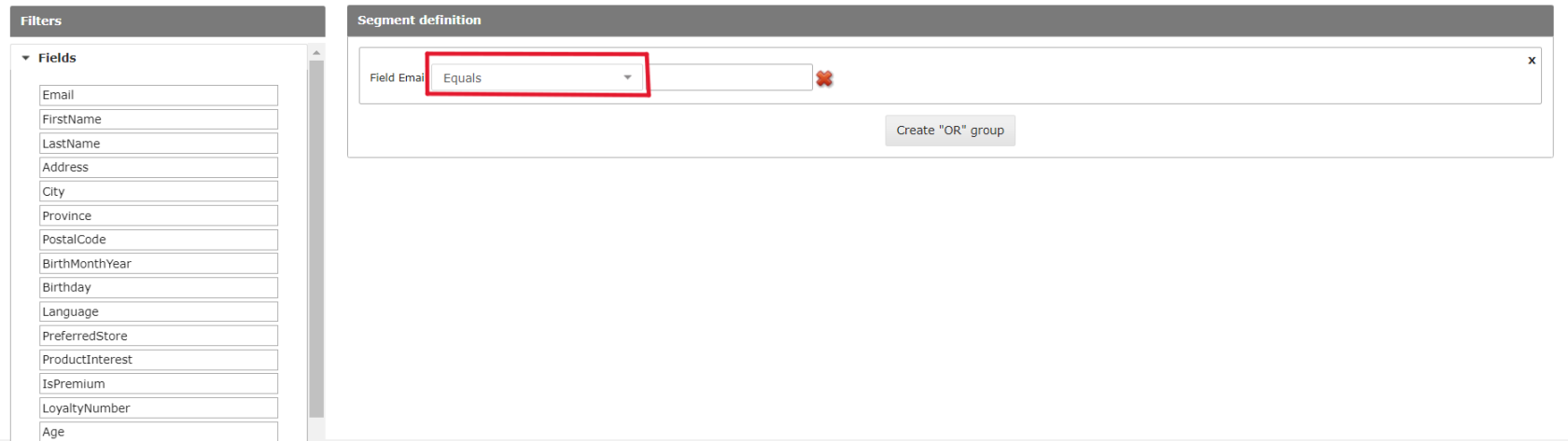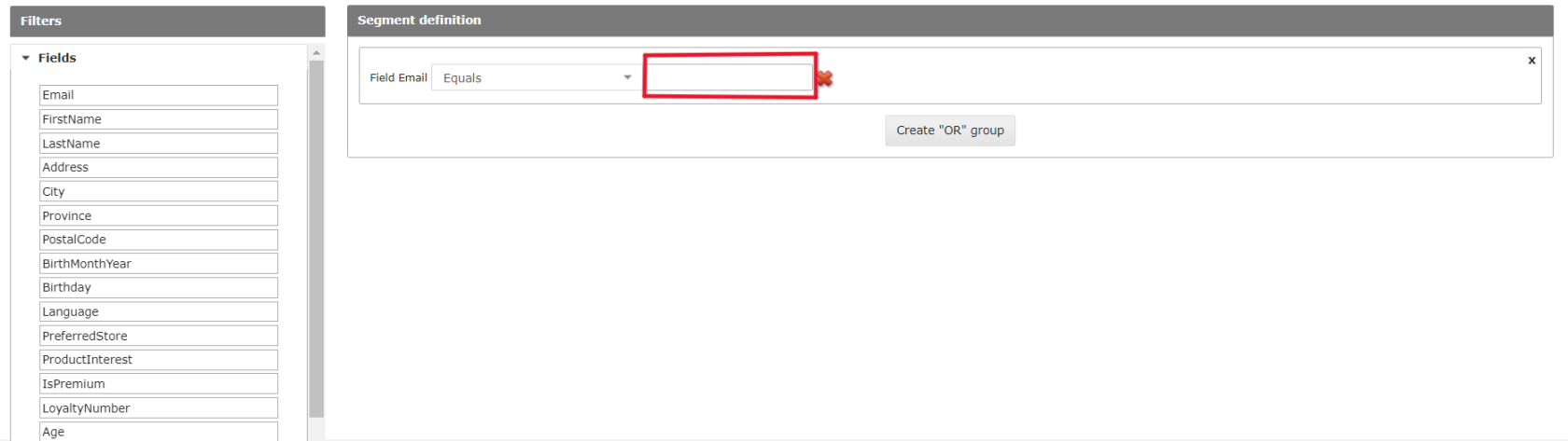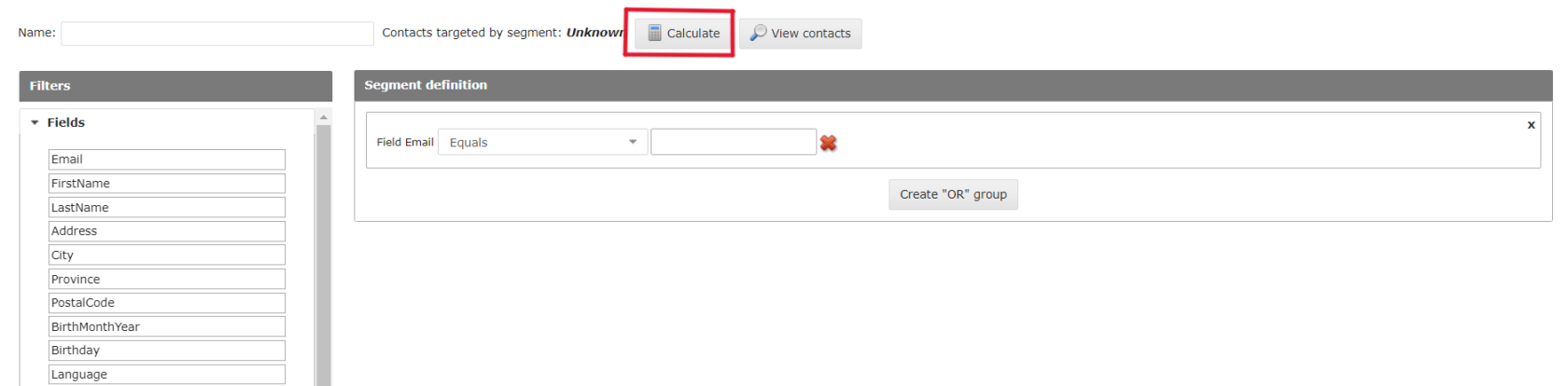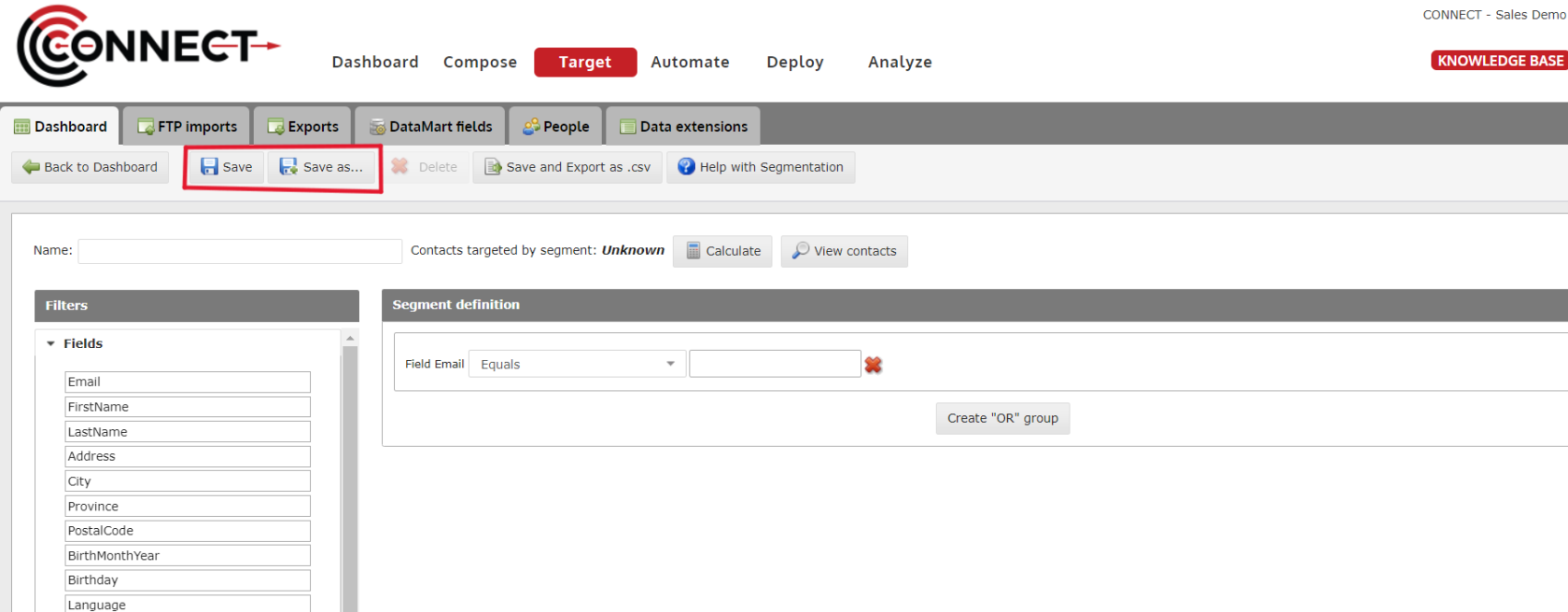How to Create a Segment with one Field
Segmenting allows you to target a specific group in your database and send relevant content to them. This tutorial will demonstrate how to segment your database with one value.
1. Click the Create Segment button
2. Type in a Segment Name
- TIP: Use a name that helps describe the segment (ie. Toronto Residents Over 50) OR a name that matches the message you will be using it with (ie. Newsletter_Jan 2012).
3. Drag the first Field into the Segment Definition Pane
4. Select the Operator for the Field
5. Type in the Value you wish to Segment on
6. OPTIONAL: Verify the Record Count by clicking Calculate
- NOTE: If you find the Record Count to be too high or too low, double check that the value being used matches the data in your DataMart.
7. Click Save Segment to Finish