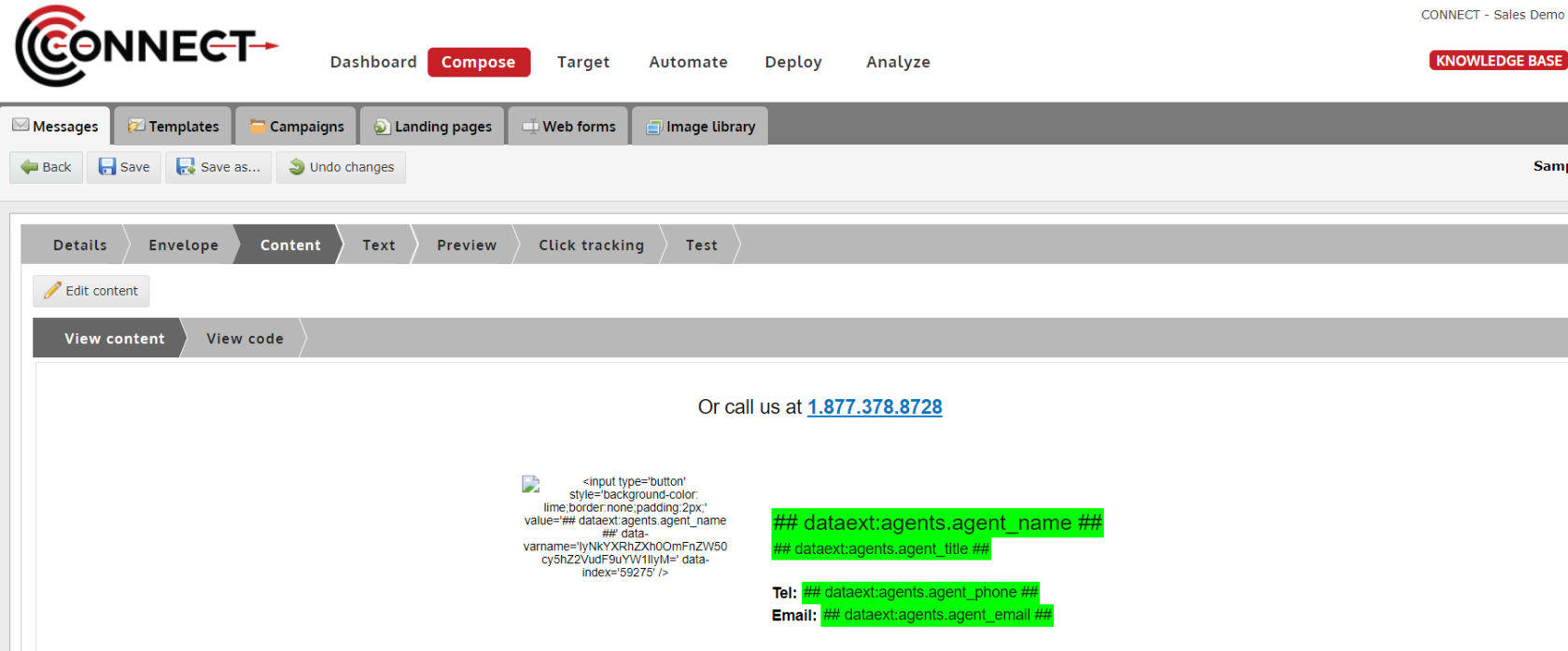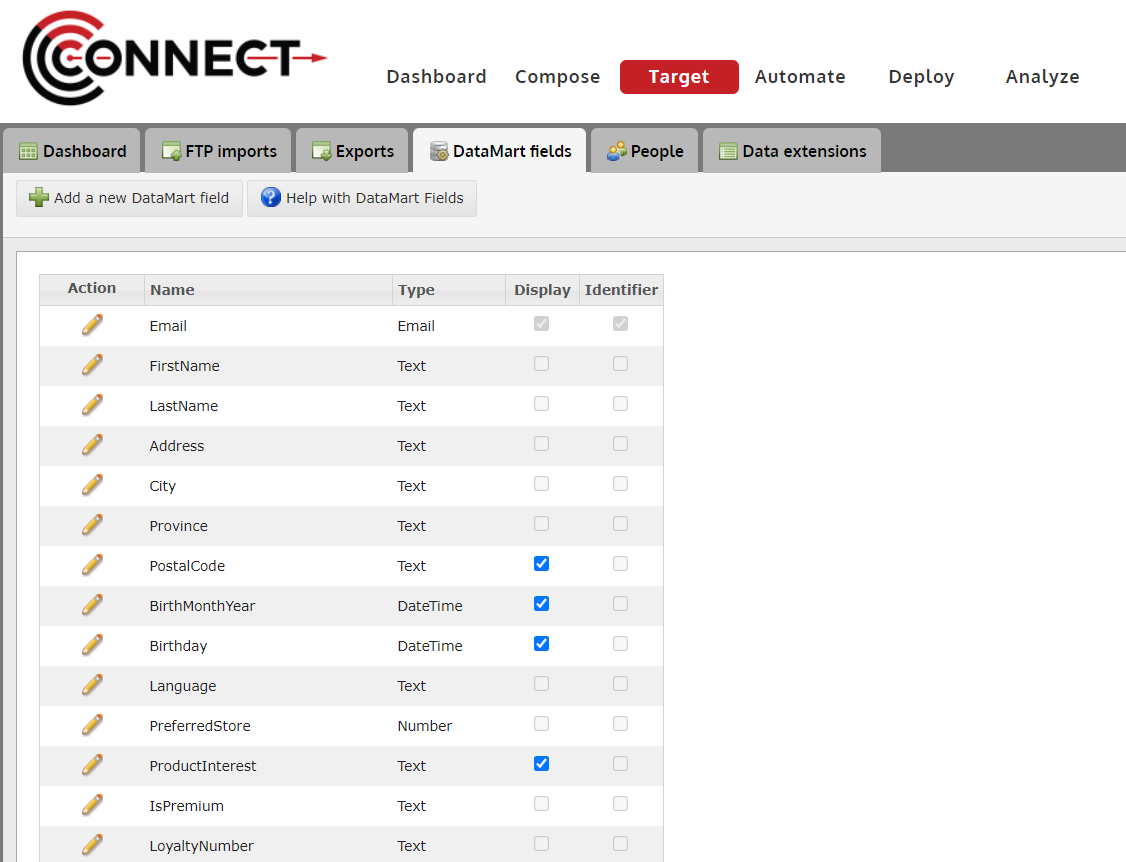How to Use Fields for Dynamic Content
Dynamic variables are a great way to personalize your message with information you've collected in your DataMart about the user (Name, Address, Recent Purchases, etc.).
This will help you engage your customers on a much more personal level.
1. The ## Tag
- To pull information from the DataMart into your message, it is as easy as placing the "Field Name" in where you would like the information to appear in your template.
- Adding ## in front of and after the Field name to label it as a Dynamic Variable (see example).
- This will work in the subject line as well.
2. Field Names
To view the available fields in your DataMart and the Field Name that needs to be referenced in your message, follow these steps:
- Click on the Target Tab
- Click on the Datamart Fields Button
- The fields names are located under the Name header.