Deployment setup
The moment you have been waiting for. It's time to set-up your first deployment. This step combines the content you have created in Messages with the contacts you have uploaded into your DataMart.
Selecting your message
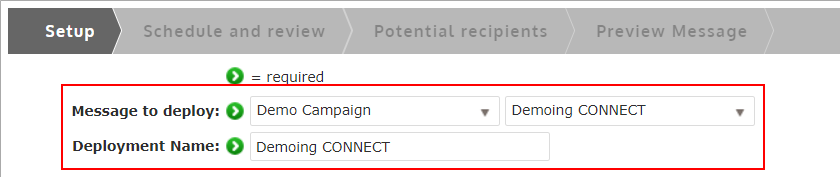
- Select the Campaign name and Message name
- Confirm/Update your Deployment name
The Deployment name must be unique. If you have used the message before, update the auto-filled deployment name to include a date at the end or something else that makes it unique.
Select recipients
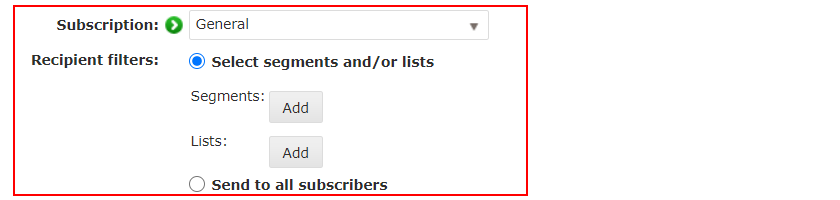
- Select the Subscription that the recipients must be subscribed to, to be included in the deployment
- Select either a segment/list you have created to target a specific group of contacts or select "Send to all subscribes" to target everyone that's subscribed to the subscription.
Click Save
There are more options available on this screen that will be covered later on.
