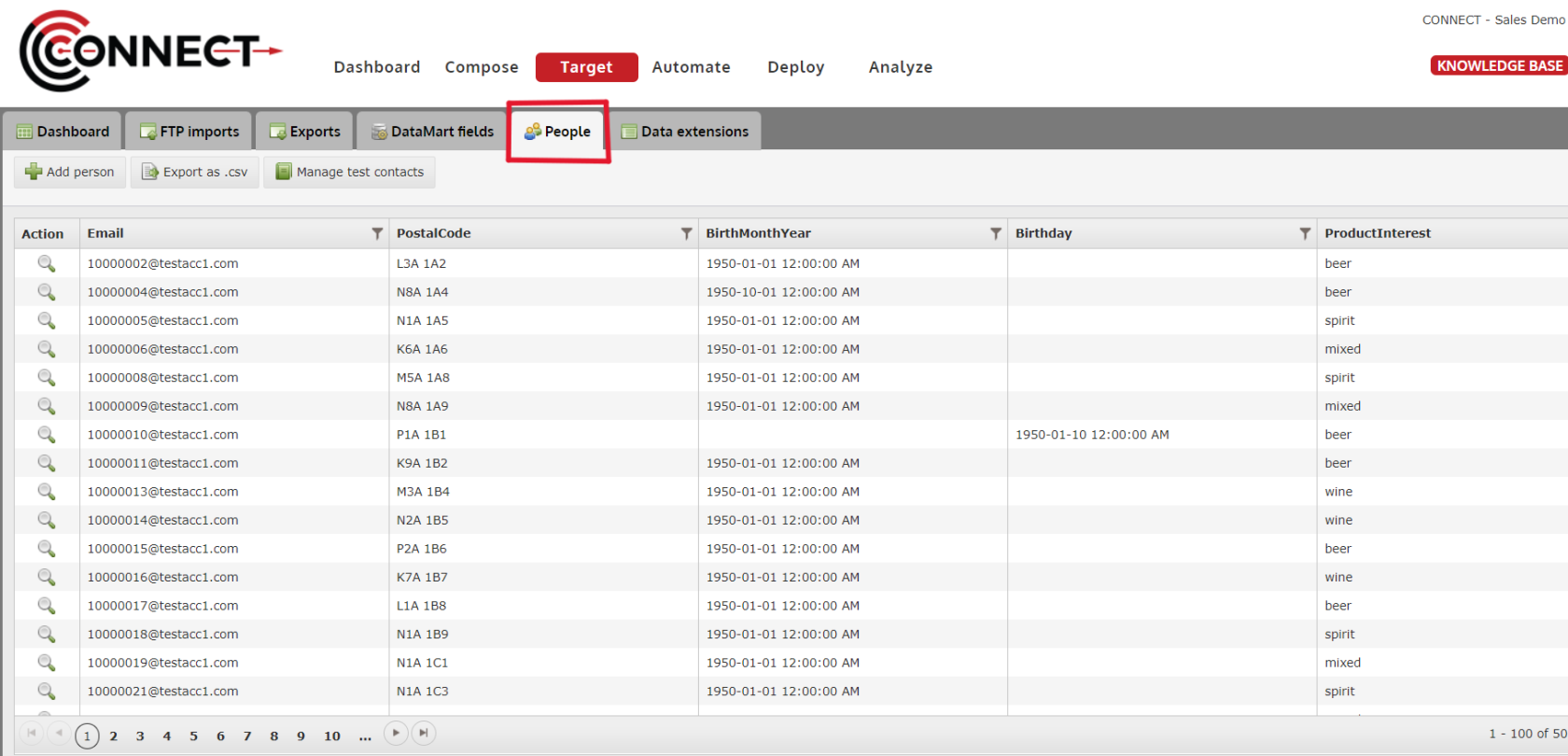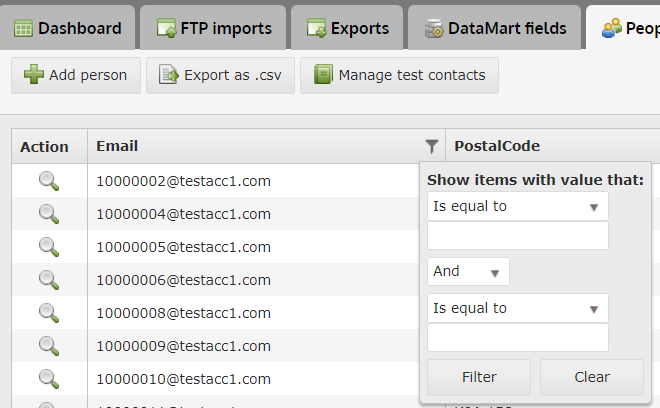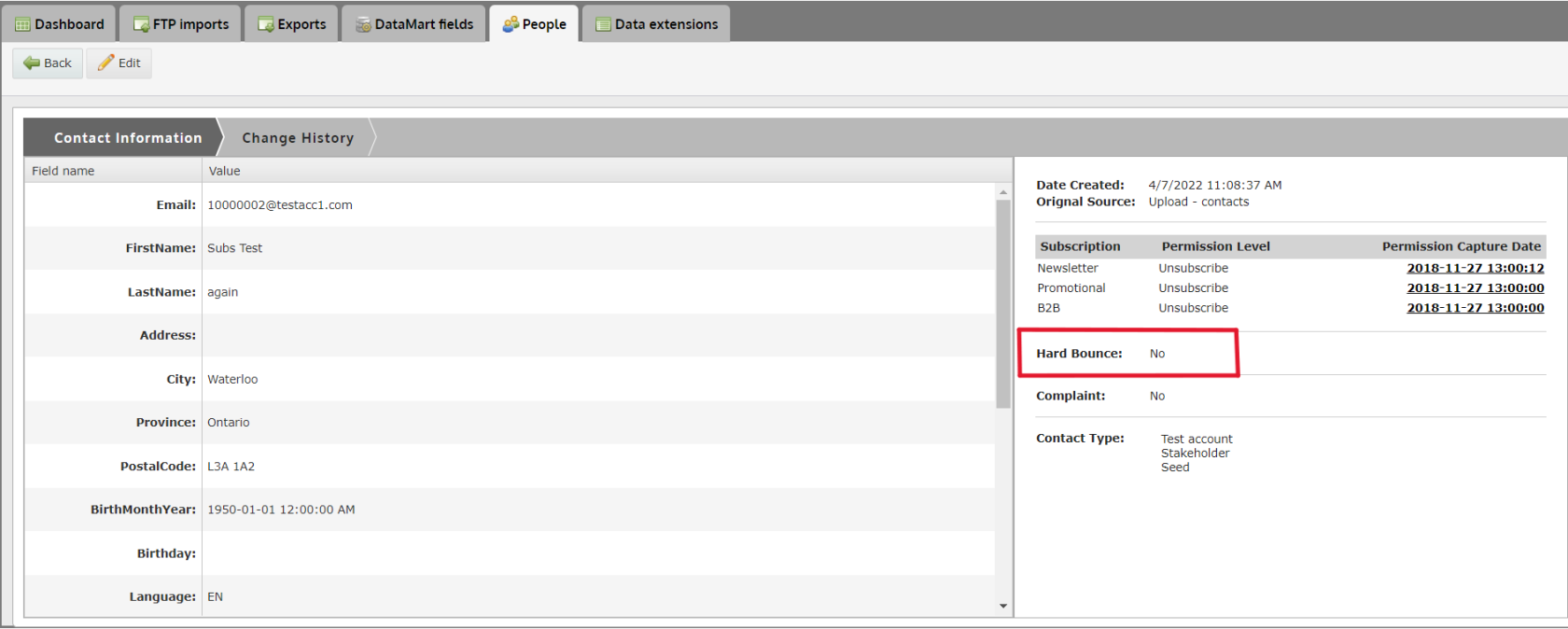How to View if a Contact is a Hard Bounce
If a specific contact is complaining that they are not receiving their email, they might have been flagged as a hard bounce.
To view if a contact has been flagged as a hard bounce by UMPIRE, follow these instructions:
1. Navigate to the People tab in the Target screen
2. Using the filter options for the fields, Enter in Criteria so that you can locate the contact you wish to view
- Tip: The most common way to locate a contact is email address. Just click the filter option on your email field and type/paste in the email address of the contact you are trying to view.
3. Click on the "View" icon next to the Contact
4. On the Right Panel, you can view if a contact is a Hard Bounce